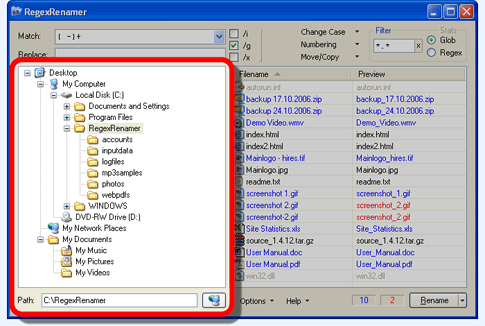
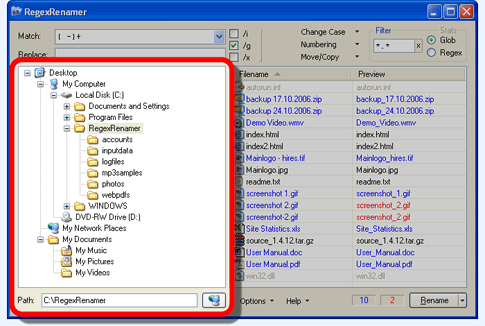
The folder tree is an explorer-like window where you select the folder containing the files you want to rename. Starting at the Desktop, it contains all writable drives and folders on your computer (excluding hidden folders). Clicking on a folder will select it and display the contents in the file list. Double clicking or clicking the ![]() /
/![]() icons will toggle expansion of the folder. The current path is displayed in the field below the folder tree – you can edit this and press <Enter> to browse to a new path.
icons will toggle expansion of the folder. The current path is displayed in the field below the folder tree – you can edit this and press <Enter> to browse to a new path.
If any folders change while RegexRenamer is running, click in the folder tree and press <F5> to refresh.
To rename files across a network you must first share the folder (with write permission), then either: