
If you have ever used a digital camera you’ll know they aren’t very creative when they name your files:
Using RegexRenamer we can easily change these into something more descriptive and apply a sensible numbering scheme.
Step 1: In RegexRenamer, browse to the folder containing the files.

Step 2: As we only want to operate on the filename and not the extension, select Preserve file extension from the Options menu.

Step 3: Type the following pattern in the Match field: .* (match everything).

Step 4: Type the following text in the Replace field: David's 10th Birthday $# (where $# means “insert number sequence here”).
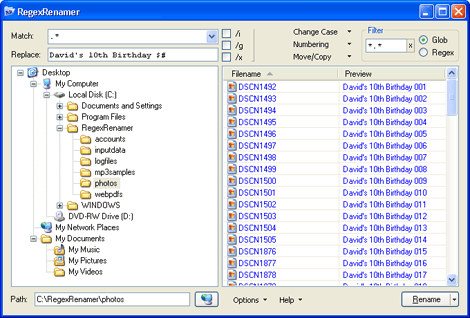
Step 5: If you want you can configure the number sequence using the Numbering menu. We’ll just use the defaults (start at 1, pad to 3 digits, increment by 1, don’t ever reset the sequence).

Step 6: Click the Rename button to apply the changes.

The filenames now make a lot more sense and are numbered correctly: